06.09.20Putting It All Together: Scenes from Joshua Humphrey’s Asynchronous Math Lesson
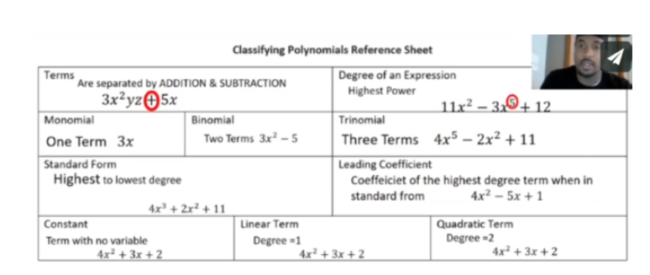
Just finished watching footage of Joshua Humphrey, who teaches math at KIPP St. Louis High School. Joshua’s lesson was full of great moves that I thought others would benefit from watching as much as I did.
Background: The footage I’m sharing is of an asynchronous lesson. Joshua’s students watch two short asynchronous lessons per day and then complete a brief assessment which they send to him where they apply the skills he’s teaching them. Just the idea of keeping asynchronous lessons short and dividing them in half was a really good takeaway, in and of itself. We’ve all been on a 90-minute zoom call and felt our focus fading. Dividing up the on-screen tasks into shorter chunks with an off-screen task in between seems likely to help students sustain their pace during the day and maintain better focus. Pacing matters. This lesson was about 12 minutes! Short and sweet. That said, there was so much good stuff in there that I had to break the highlights from that 12 minutes into three chunks.
Section 1
This is from the very beginning of the lesson. Joshua is talking about the objectives and transitioning into the Do Now.
Some of the things that struck me:
We’ve used the phrase “dissolve the screen” a lot on this blog to describe how teachers make students feel connected and like they’re in the same room with the teacher in the way they talk about the work. I keep having to remind myself as I watch this that Joshua is sitting alone in his living room as he tapes this. It feels so personalized. He’s carefully prepared but not over scripted. It feels like he’s talking to just you and that answers a question that’s worth asking: Why bother with asynchronous lessons at all? Why not just send kids to Khan Academy? The answer, Joshua’s teaching reminds us, is at least in part: Even asynchronously, relationships matter. Joshua’s decision to restate the objectives in “human” terms… so you’ve gotta tell me about all the parts [of a polynomial] ok? What do they means… is a powerful example. It’s so humanizing–the sort of thing you’d do if you were really in the room with students.
But also notice Joshua’s pacing. Even though he’s brilliant at dissolving the screen, Joshua is also all about value. He’s not wasting time. Love the way he moves right to the Do Now and gets students down to it. One of the things we advise teachers to do is to have students actively engaged in doing an active task within three minutes of the start of class. If you start with a lot of talk you risk sending a clear message about the passive nature of online learning.
Side note: Love that Joshua recalls the setting students are familiar with– “Just like any other class you all have a Do Now…” Love his really clear What To Do Directions. “Pause it right now.” Love that he smiles so often and seems happy to be there!
Section 2
We’re picking up after the Do Now here as Joshua reviews the answers.
First, this is a good example of implicit feedback. For pacing purposes it is often necessary online. Implicit feedback says: “Here are the answers, compare yours to mine.”
I loved that Joshua used very simple animations that highlight the answers visually as he goes through the problems. This helps to maintain students’ focus on what he’s talking about and maintain their attention during implicit feedback.
The challenges of implicit feedback are that 1) students can skip doing the work or 2) students can believe their answers are the same as the correct answers we show when in fact they’re not. The Dunning-Kruger Effect is the name for the tendency of people with lower skills at something to also not perceive the things they did wrong. We say: “If you said something like this you got it correct.” Students look at their answer and say: “Yeah, I said something like that,” whereas we would look at their answer and say: “Whoops still missing a few things.”
That why I loved his decision on problem #3 to lead not with the answer but with a discussion of a common error–also highlighted in red. It’s a smart way to make sure students aren’t breezing through the answers saying “yup got that!” etc. And obviously it gives him the opportunity to do a bit of common error analysis, which is one of the most valuable parts of Checking for Understanding…even in an asynchronous setting.
Finally Joshua is just so animated and engaging as he talks through the common error. It’s so easy to fall into the trap of seeming wooden online, like a talking head, especially when we’re just taping ourselves. His expressiveness–gestures, voice inflection–his easy going way of lowering the stakes.
Section 3
Now to the heart of the lesson. Joshua kicks it off with this AMAZING knowledge-organizer.
This is such a brilliant tool to kick the unit off with. An easy all-in-one-place reference sheet to define all the terms students will need. He again uses super-simple animations to focus students on what he’s explaining as he works through the terms.
And you can feel the benefits of Joshua’s dissolving the screen again as he moves on the the practice: “Ok, I got you.” He’s constantly reducing students’ potential anxiety through his own relaxed demeanor. So compelling!
Thanks to Joshua and the team at KIPP St. Louis for sharing your work with us!
