07.15.20Tips for Online Show Call from Jeff Li’s Lesson
After a bit of a hiatus for other projects, my team and I are back to studying video of teachers working online this week.
Yesterday we watched video of Jeff Li, who’s an outstanding math teacher at KIPP in NYC and who has been a guest blogger here before.
Jeff was teaching as part of the National Summer School Initiative, which is attempting to address the crisis created by the disruptions in instruction created by schools being closed due to pandemic. NSSI hired some of the best teachers in the country to be mentor teachers. They videotaped these mentor teachers leading a daily with a small group of their own students. The videos are intend to serve as models to guide and support other teachers who were teaching the same content in hundreds of other schools during the summer. They’re a treasure chest of great teaching and I’ll definitely be sharing lots of examples.
Anyway we were really struck by some things Jeff did with Show Calling.
The first thing we noticed was something simple but brilliant about the design of his materials: Jeff Show Called by using a slide on which he had superimposed the question and the answer onto the same slide. (!!) This allowed students to see both question and answer clearly at the same time (and to continuously refresh their working memory of both) without having to toggle back and forth. This freed up working memory so that students could focus all of their thinking on analyzing the math: a tiny change but a huge one in help students focus their working memory on what’s important.
Here’s what it looked like
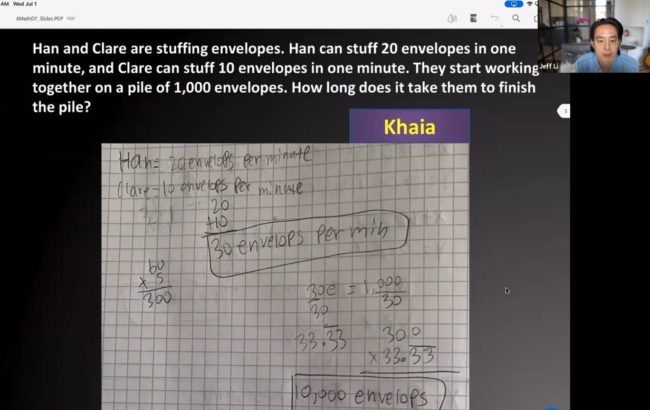
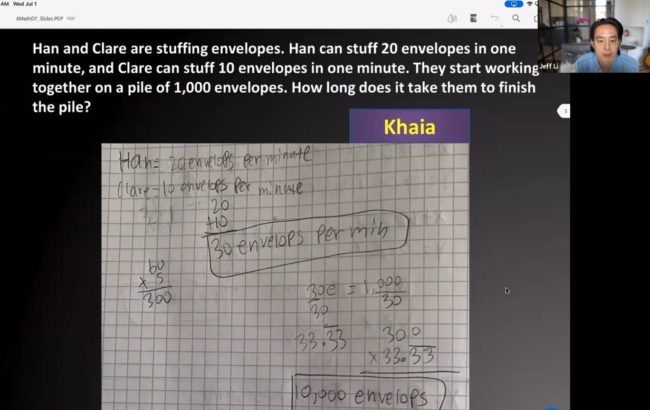
Honestly, I’m tempted to end this post right here. It’s such a profound but useful design decision. If that’s all you get from this post, I’m happy. But Jeff’s teaching deserves a bit more discussion so I will go on…
The next thing we noticed was that Jeff built his lesson around Show Call. Students had completed a problem the night before. Jeff started the lesson by showing one student’s response. “Take a moment to remind yourself of the problem and then have a look at Khaia’s work,” he said.
One of Jeff’s students in responding to Khaia’s work disagreed with what she’d done. “I think she’s wrong,” he said, observing that her answer–33.33 minutes–was wrong because it the time had to be expressed in whole minutes, which is not correct.
Jeff did two things really nicely in response. First he managed his tell and withheld the answer. That is he did not reveal intentionally or through his affect whether the second student, Miguel, was right. He merely said: “Great let’s take a look at your work, then.” THis maintained everyone’s focus. No students though–“Oh yeah i got this” and checked out. The suspense remained.
And then Jeff shuffled through a few slides and projected Miguel’s answer. In other words he had examples of all of his student’s answers ready for easy study. Now, this was easy for Jeff because his model class had only four students, but in a real class of 30 you wouldn’t have to have every student’s work ready to show call. You could just have common answers and errors and say, “Great let’s take a look at someone who did what Miguel is talking about…” The point is that he’d planned his lesson around a ‘deck’ of show call images that allowed him to make student work the center of his classroom.

A s students made points he could quickly shuffle and Show Call and example of what they were talking about. With the work always visible to students, he could let them engage in meta- problem solving–that is reflecting on and critiquing their initial problem solving strategies.
That’s high level work and to do it you need one thing above all. To solve a problem you have to be looking at the problem, and Jeff’s Show Call deck allows him to do that.
