09.28.20How Jena Staley and Kevin Mooney use ‘Linked Sheets’ In their Online Classrooms

There are three primary ways students can be asked to write in an online classroom. They can use the chat function in whatever meeting platform you use, they can write pencil to paper wherever they are sitting–what we call Everybody Writes–or they can write in a ‘linked sheet‘–a google doc, say–that they toggle over to; this can be shared–everyone using the same document–or individual–one per kid.
In a later post I’ll reflect a bit more on some benefits and limitations for these three ways students can be asked to write but today I’m going to share examples of the third type of writing, linked sheets, that two colleagues in at North Hagerstown High School in Maryland, Jena Staley and Kevin Mooney, have been using in their AP Stats classes. They’ve been using shared linked sheets where the whole class participates in the same place and have done a really nice job of modeling different design decisions. Here are three examples.
EXAMPLE #1:
Jena and Kevin used this sheet on the first day of class to build culture, which is to say normalize participation and establish a bit of openness and psychological safety so everyone feels safe sharing. They asked students to share their responses to a really simple question that everyone could answer–share one hope and one fear for the class. But cleverly, they privately assigned each student a row so that they students knew where to answer and they–the teachers–knew who was who, but thoughts appeared anonymously to their peers. Feels fair for the first day–the goal after all is to make participation feel positive and normal.
Here’s what that looked like:
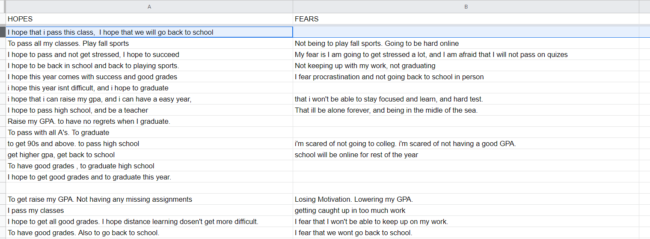
I asked Jena and Kevin a few questions afterwards:
How did the kids respond? The students were forthcoming, open and respectful.
Did anything surprise you? Yes. There were many more responses than are normally generated when we do this in the classroom as a chalk talk on the white board. The responses were just as open and honest as they normally are. We also have the benefit of having a record of what each student said, which we wouldn’t if this were a chalk talk.
Any other applications you see for anonymizing? Yes. This would be a great way to determine student questions or confusion about a concept or upcoming assessment. Anytime when you think you get false negatives – because the kids would be afraid to share with their peers.
Example #2:
Later, they asked students to answer a question during classwork that was designed to assess whether students could determine the correct Alternative Hypothesis from a given a Null Hypothesis- and perhaps reveal a bit more about their errors. A google sheet was a really efficient tool. As you can see I’ve trimmed the names for privacy purposes but students in this case identified themselves as they answered.
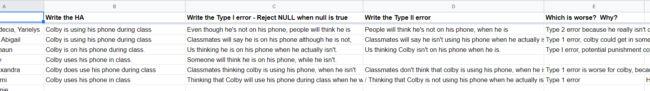
“It’s such a paradigm shift as to how we are used to getting, seeing and analyzing student responses,” Jena and Kevin observed. “Even if we go through and grade all the “Column B”‘s first – we can’t keep them all in our working memory. This is an extremely easy way to see where all your kids are on everything at almost a glance.”
Example #3:
Finally as with so many good things in the classroom Kevin and Jena applied them in a meeting with colleagues and the adults too found sharing their thoughts in writing on a shared sheet useful. You can see them commenting on and appreciating one another’s ideas.
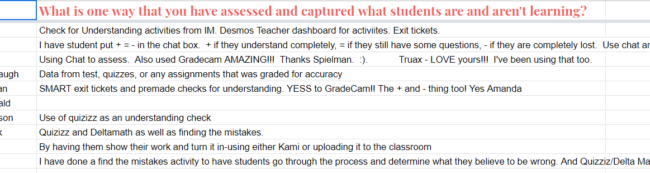
Thanks a ton to Jena and Kevin for sharing their work!
