09.21.20Dan Willingham’s Workarounds for Online Teaching: Some Video Examples
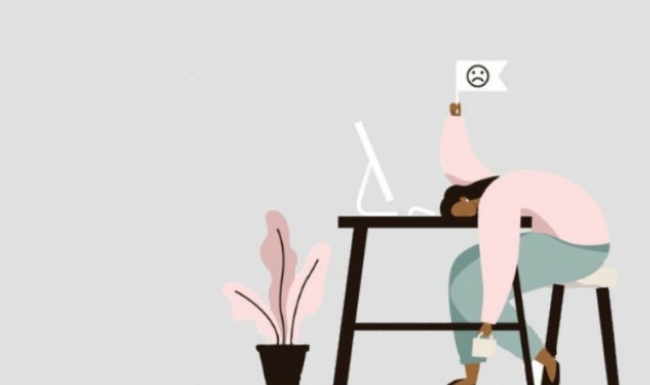
The Cognitive Psychologist Daniel Willingham had a useful Op-Ed in the LA Times last week in which he discussed the ways that online learning is cognitively strange (my phrase; blame me if you don’t like it)–that is, it asks us to interact socially in ways we aren’t used to and haven’t evolved for and that are therefore less productive and more fatiguing. Eye tracking is a good example. We’ve evolved to track other people’s eyes during conversation to see what they’re looking at. When they’re out of sync in time–glitchy internet–or spatially–you’re looking at me on the screen but I am to the left of your camera so it looks like you’re not actually looking at me–it feels unnatural and these are probably some of the reasons we find interacting via video conference fatiguing.
Willingham also offers a few useful fixes for the difficulties of online learning and as I read, I thought: “Hey, I’ve got an example of that!”
I thought I’d share some here.
“Gestures aid student comprehension,” Willingham writes, “but they’re usually absent from videoconferencing. Teachers sit near the computer to control their keyboard and mouse, which means students only see their faces.” This is a basic but profound observation. On the TLAC team we noticed this as well and realized how much of the communication potential of a teacher is cut off when he or she becomes merely a ‘talking head” because we saw this amazing video of Rachel Shin.
It was the first time we’d seen a teacher get up from her table/desk, move away from the camera and stand up to teach online.
From an engagement stand point the result is breathtaking, especially if you are a first grader. Not only are the tools available for communication expanded but the setting, to a student, suddenly echoes typical human interaction. The student sees and hear things that look and sound like the classroom they know: the teacher is standing at the anchor chart sing-song-ing the phrase ‘underline my un-its‘… and suddenly it all feels reassuring.
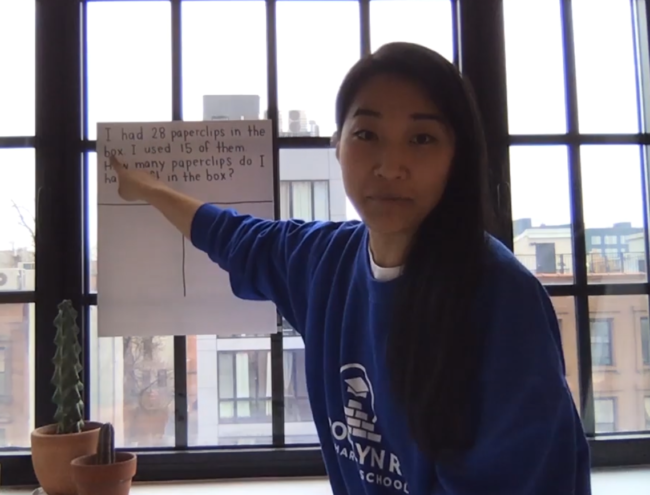
In the picture above Rachel is gesturing and that, according to Willingham, is a big deal. But gestures are tricky online, especially when we can’t do as Rachel is doing here… after all the reason we tend to not stand up is because it’s often impractical.
But Willingham observes, “Overcoming these obstacles is usually possible. If I can’t point with my finger, I’ll point “verbally”: If I want students to look at a large, blue section of a graph, I can say, “Look at the big blue section.”” Devising such ‘workarounds,’ Willingham notes, is becomes more and more important the longer we spend on screen.
Reading that I was reminded of this video of Joshua Humphrey teaching. He does a great job of guiding students eyes through a review of a Do Now (at about 1:00 in the video) and of a section of notes he calls a reference sheet (at about 2:30). He’s pointing graphically, using colored highlights to direct students to focus on the most important information and making the presentation more lively by tacitly suggesting that the key area of focus is always changing. He’s “pointing with graphics” Willingham might say.
