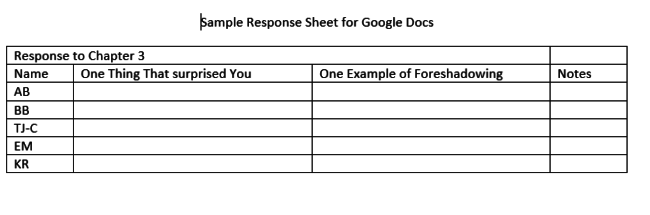03.20.20Feedback and Accountability Loops for Online Classes
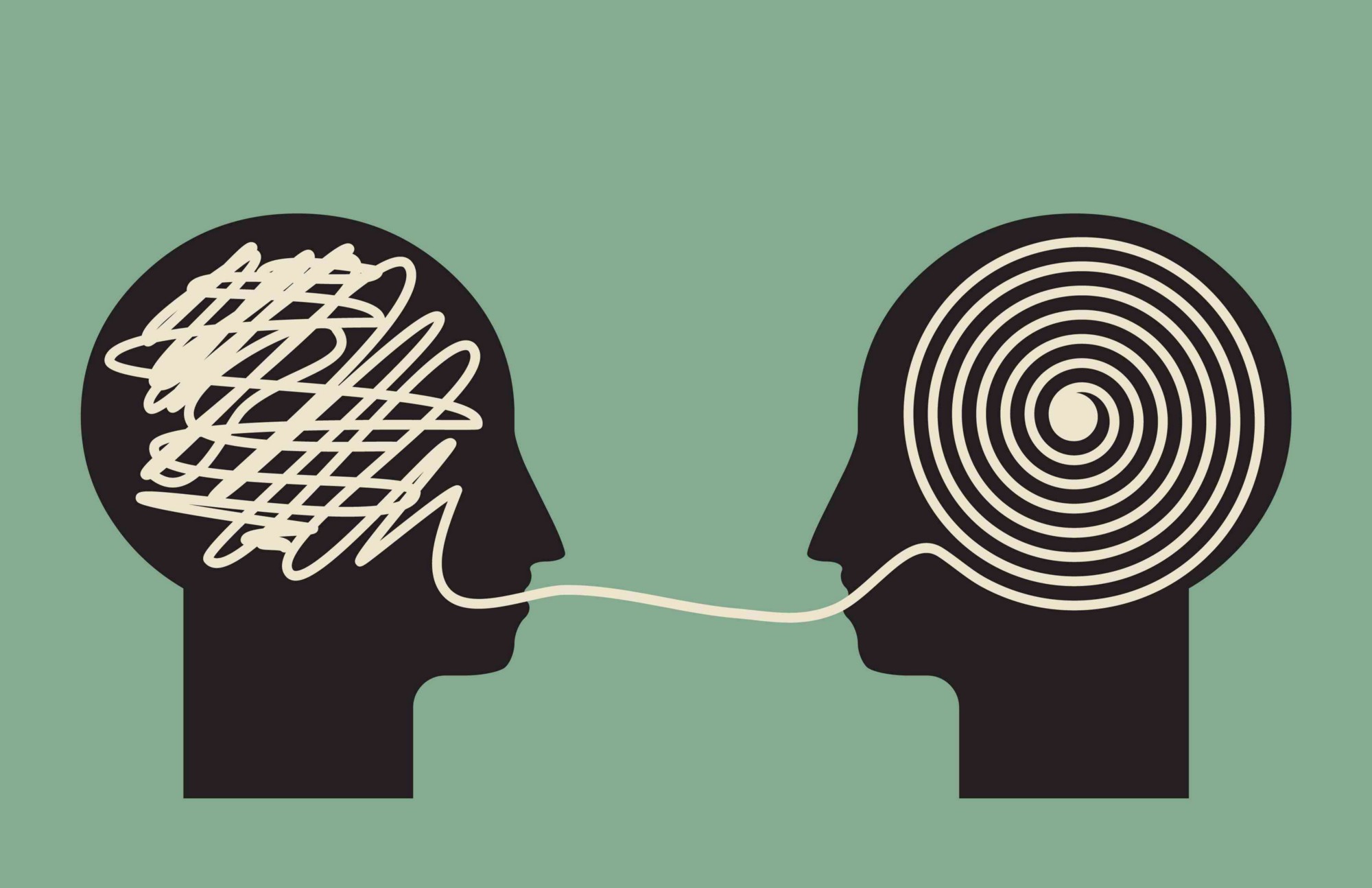
Previously I blogged about how important it is in online learning to include lots of short consolidation activities–moments when students interact with the content you’re sharing and consolidate it into memory–and become engaged and active participants.
This is true whether you are using ‘synchronous’–live with students in real time–or ‘asynchronous’–you prepare something for students to view or study on their own–formats.
Below I’ve put together a list of ways you can interact with students during both types of online learning activities so that you can engage them in learning, make sure they’re doing the work, check to see that they understand what you’re teaching and benefit from seeing examples of what their peers are doing and thinking. We’ll call them Feedback and Accountability Loops.
| Type | Example | Notes | ||
| Chat Function (in Zoom or similar) | Synchronous: Ask question. Say: “Please type your answer into the chat now” or “Please type your answer into the chat but don’t send until I say “go.” | One downside of the chat is that it’s easy to “freeride”.. wait til your peers start to answer and then add our own. The second example at left, “on-cue” chatting addresses that. One benefit of the chat function is that people can see one another’s answers. You can easily say, “Damari what do you think of what some of your peers wrote?” etc. | ||
| | ||||
| Show Call | Synchronous: “I’m going to screen share an example of the summary one of you wrote yesterday. Let’s find two things we like and one key thing that’s missing.” Or, “I want to take a look at the summary one of you sent me. I’m going to point out three things it contains and then I’m going to ask each of you to go back and revise, making sure you’ve got all three as well. | Most online meeting functions allow you to share screen. This is a great tool for studying student work. An easy way to do this if tech is limited is to ask students to send you pictures of their work. | ||
| | ||||
| Synchronous: “Please write one sentence describing how Jonas is changing and send it to me now. I’ll look them over while you’re doing the next task.” Or, “Please write one sentence describing how Jonas is changing. Begin with the word “Despite…” Then paste your sentence into an email and send it to me by 2:00 today.” | Or text… including pictures | |||
| | ||||
| Shared Google Doc | Synchronous: “I’ve pasted a link to the google doc in the chat. Next to your name please take three minutes to jot your thoughts in response to question one.” After three minutes: “Great now take a minute to glance at your classmates’ responses. Put your initials in the box next to two you find especially helpful. | We love google docs that are designed specifically to process answers. There’s an example below. Each student types their answer to the two parts of the question next to their initials. Then they can all see and reflect on what others wrote. The far right column is for them to interact with others’ answers: to put their initials next to their favorite answers, for example. | ||
| | ||||
| Individual Student Google Doc (Google Classroom) | Asynchronous: “Please take 4 minutes now to jot your response to the chapter in box number one of our student packet. Be sure to send it to me (or post to google classroom) when this lesson is done. ” | |||
| | ||||
| Quizlet | Asynchronous: “Take a minute to go to quiz yourself on the key vocabulary terms over on Quizlet. I’ll check your scores later. Or, “This is for practice so whatever score you get is fine but text me a picture once you’ve completed the quiz so I know how you did.” | |||
| | ||||
| “Slates”/White Boards | Synchronous: “Solve the problem now on your white board (or a blank piece of paper) and hold up your answer so I can see it.” Or, “Solve the third [multiple choice] problem on your own. When I say go hold up your fingers to show me your answer. 1 finger is A, two is B, etc.” | Some logistics behind this one (getting everyone a white board) but if you were able to do it (via Amazon?) it would be a great tool for fast iterative and engaging learning. | ||
| | ||||
| Phone Call | Asynchronous: “Hi, Andre. Just want to see how you did with the chapter and thought I’d ask you a few questions about it.” | |||
| | ||||
| Cold Calling | Synchronous | https://teachlikeachampion.org/blog/alex-barbas-bio-class-an-example-of-a-synchronous-online-lesson/ |
Example of a shared google doc designed for group feedback (here there are only five students for simplicity’s sake… you’d have more). Each student types their answer to the two parts of the question next to their initials. Then they can all see and reflect on what others wrote. The far right column is for them to interact with others’ answers: to put their initials next to their favorite answers, for example.